Everybody prefers a good URL for sites rather than server name with ports. Same for SharePoint Web Applications (SharePoint sites). When a Web Application is created, it allows us to set the URL for the site as we want through Host Header as well as the port. For example, when a Web Application is created as http://SPServerName:3000 , URL can be set as http://MyTestWeb.com with Host Header input box. Once created you need to make sure that a DNS record is created and pointed to SharePoint server.
My environment is set up with two Windows 2008 R2 Enterprise Editions. Once server is configured as the Domain Controller and other has SharePoint 2010 and SQL Server 2008 R2.
Here is the way I set;
Add URL I need for the Web Application: 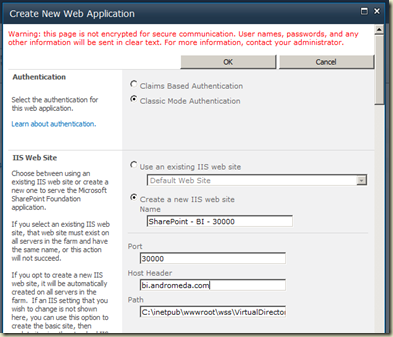
Set DNS record in DNS Server, in my case it is DC: 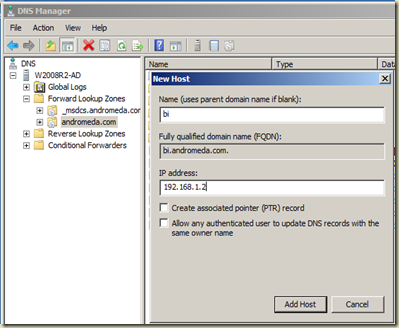
Done. I should be able to navigate my site (after creating a Site Collection for the Web Application) using the URL set with Host Header (in my case, it is http://bi.andromeda.com) without using http://W2008R2-SP:30000 . But I am unable….
My Problem
When I open the browser for http://bi.andromeda.com , browser prompts me the authentication dialog box and asks for an user id and a password. It prompts three times even with correct user id and password and then opens a blank page. Could not figure out the reason for a while, finally Prabath sent me an URL that contains a solution for this. The solution is given by Tech Battle Field and post is http://spiderwool.blogspot.com/2010/09/access-denied-host-header-sharepoint.html.
In summary, solution is adding a new Multi-String registry key named BackConnectionHostNames in SharePoint server at HKEY_LOCAL_MACHINE\SYSTEM\CurrentControlSet\Control\Lsa\MSV1_0 and set the host names with values (Read the post for more details). This is what I did: 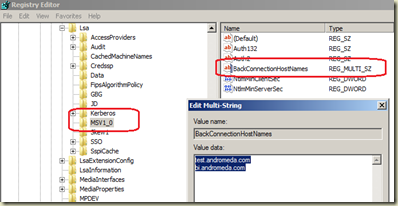
Finally it worked. Thanks for Tech Battle Field for sharing this and thanks for Prabath for guiding me onto it.
No comments:
Post a Comment